[1] "integer"[1] "numeric"[1] FALSE[1] TRUE[1] "character"[1] "logical"[1] "numeric"2024-08-17
1 2 3 4 5
1 2 3 4 5
Numeric data are numbers that contain a decimal. e.g. 2.5, 2.0
Integers are whole numbers e.g. 2L, 5L
Logical : TRUE or FALSE or NA.
Character data are used to represent string values (e.g. “test”)
Complex (Not Relevant)
Raw (Not Relevant)
1 2 3 4 5
[1] "integer"[1] "numeric"[1] FALSE[1] TRUE[1] "character"[1] "logical"[1] "numeric"1 2 3 4 5
1 2 3 4 5
[1] 1983[1] "character"If you want to use dates use lubridate package. More in PLAN 672.
1 2 3 4 5
[1] "character"[1] M M T TH W SA SU TH
Levels: M SA SU T TH W[1] M M <NA> TH W SA SU TH
Levels: M SA SU T TH W[1] M M <NA> TH <NA> SA SU TH
Levels: M SA SU T TH W1 2 3 4 5
If you want to add new levels
levels(day_of_week) <- c(levels(day_of_week), "F") # add new level
day_of_week[5] <- 'F'
day_of_week[1] M M <NA> TH F SA SU TH
Levels: M SA SU T TH W FOften it is useful to reorder levels to follow convention
day_of_week <- c("M", "M", "T", "TH", "W", "SA", "SU", "TH")
day_of_week <- factor(day_of_week, levels=c("SU", "M", "T", "W", "TH", "F", "SA"))
str(day_of_week) Factor w/ 7 levels "SU","M","T","W",..: 2 2 3 5 4 7 1 5# Or if you prefer to start your week on M
day_of_week <- factor(day_of_week, levels=c("M", "T", "W", "TH", "F", "SA", "SU"))
str(day_of_week) Factor w/ 7 levels "M","T","W","TH",..: 1 1 2 4 3 6 7 41 2 3 4 5
1 2 3 4 5
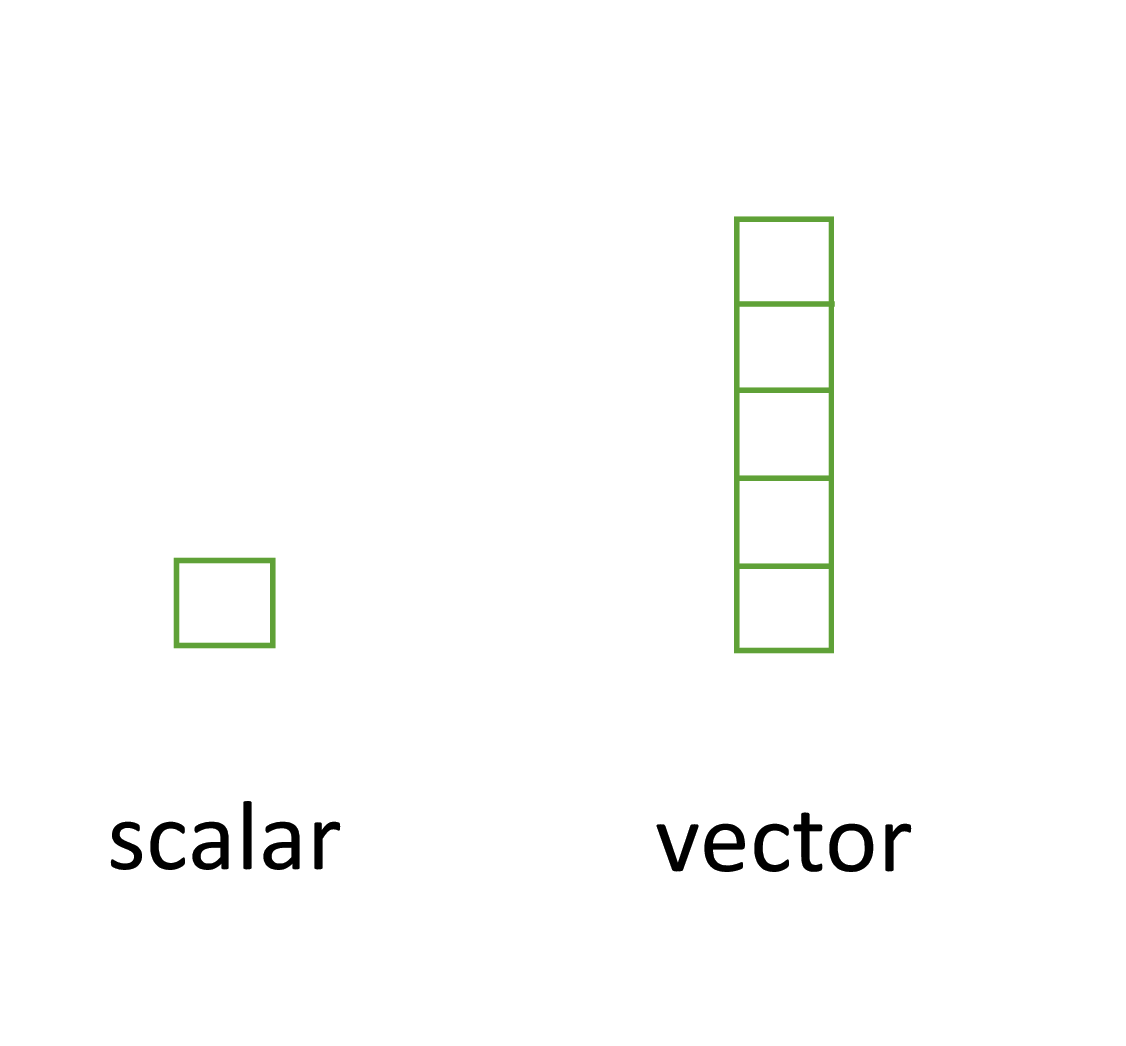
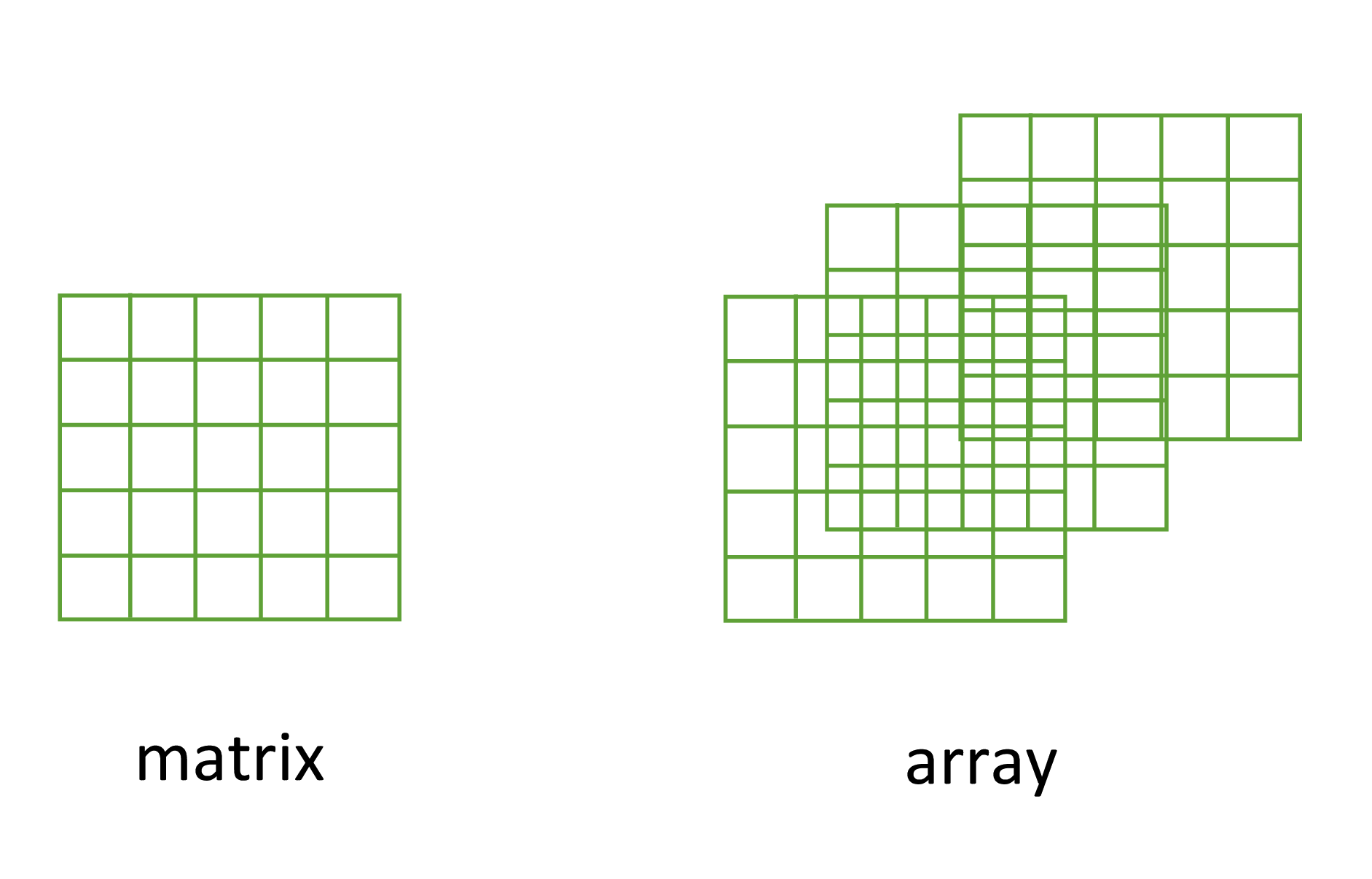
1 2 3 4 5
NULL [,1] [,2] [,3] [,4]
[1,] 1 2 3 4
[2,] 5 6 7 8
[3,] 9 10 11 12
[4,] 13 14 15 16[1] 4 4, , 1
[,1] [,2] [,3] [,4]
[1,] "A" "C" "E" "G"
[2,] "B" "D" "F" "H"
, , 2
[,1] [,2] [,3] [,4]
[1,] "I" "K" "M" "O"
[2,] "J" "L" "N" "P" 1 2 3 4 5
1 2 3 4 5
To access the list elements use $ and [
1 2 3 4 5
p.height <- c(180, 155, 160, 167, 181)
p.names <- c("Joanna", "Charlotte", "Helen", "Karen", "Amy")
dataf <- data.frame(height = p.height, names = p.names)
dim(dataf)[1] 5 2 height names
1 180 Joanna
2 155 Charlotte
3 160 Helen
4 167 Karen
5 181 Amy[1] "Joanna" "Charlotte" "Helen" "Karen" "Amy" [1] 167[1] 1671 2 3 4 5
1 2 3 4 5
1 2 3 4 5
You use R via packages
…which contain functions
…which are just verbs
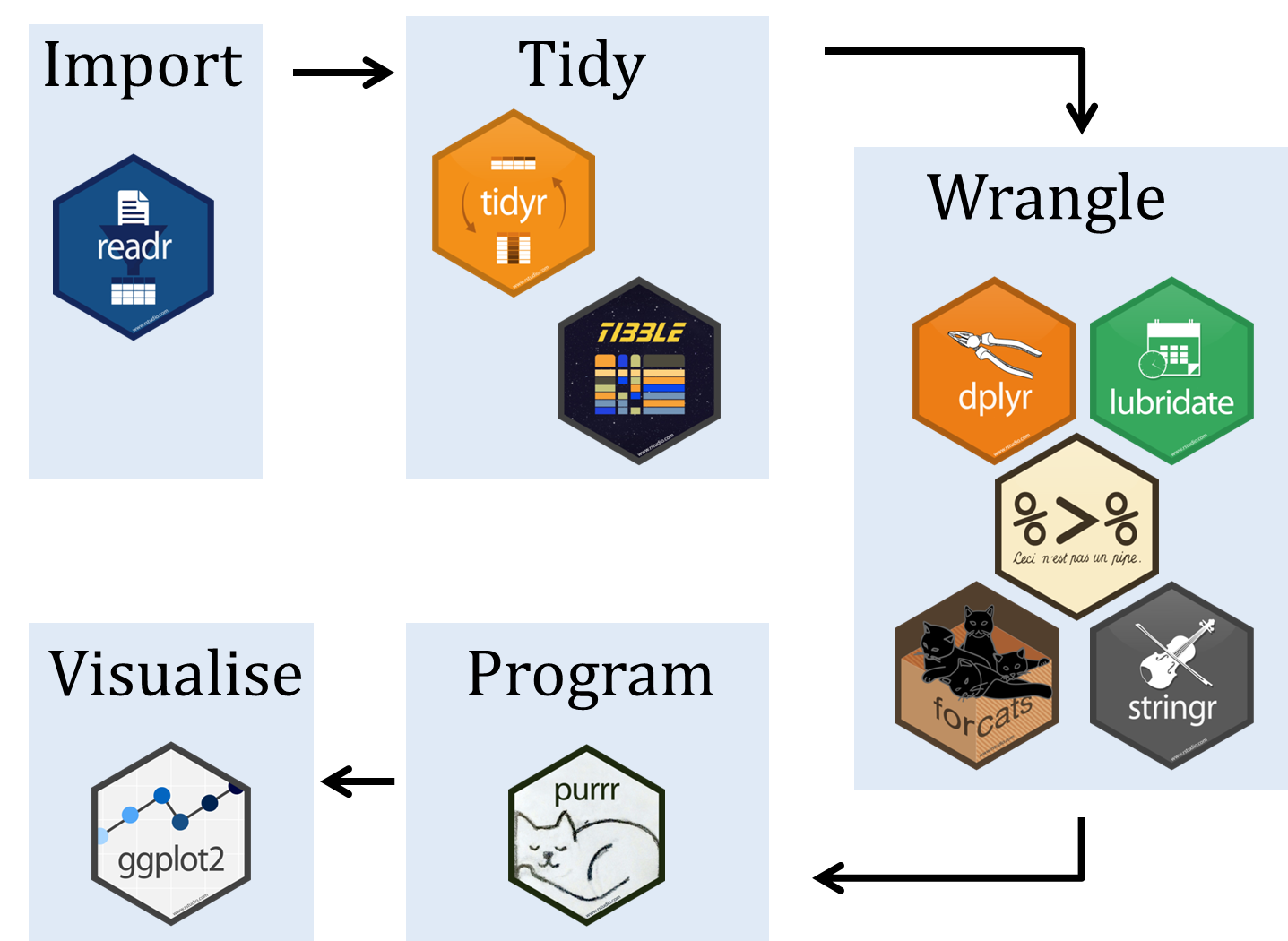
Tidyverse is a collection of R packages designed to work around a common philosophy.
http://r4ds.had.co.nz/
1 2 3 4 5
1 2 3 4 5
library(tidyverse)
data_tib <- tibble(
`alphabet soup` = letters,
`nums ints` = 1:26,
`sample ints` = sample(100, 26)
)
data_df <- data.frame(
`alphabet soup` = letters,
`nums ints` = 1:26,
`sample ints` = sample(100, 26)
)
glimpse(data_tib)Rows: 26
Columns: 3
$ `alphabet soup` <chr> "a", "b", "c", "d", "e", "f", "g", "h", "i", "j", "k",…
$ `nums ints` <int> 1, 2, 3, 4, 5, 6, 7, 8, 9, 10, 11, 12, 13, 14, 15, 16,…
$ `sample ints` <int> 61, 97, 91, 31, 59, 87, 49, 98, 37, 47, 95, 90, 75, 12…Rows: 26
Columns: 3
$ alphabet.soup <chr> "a", "b", "c", "d", "e", "f", "g", "h", "i", "j", "k", "…
$ nums.ints <int> 1, 2, 3, 4, 5, 6, 7, 8, 9, 10, 11, 12, 13, 14, 15, 16, 1…
$ sample.ints <int> 8, 9, 66, 24, 28, 95, 79, 22, 62, 53, 97, 33, 81, 63, 40…1 2 3 4 5
read_csv function within the tidyversehere packageFirst download and put the data into raw_data subdirectory in your project folder
1 2 3 4 5
Jenny Bryan once said
If the first line of your R script is
setwd("C:\Users\jenny\path\that\only\I\have")
I will come into your office and SET YOUR COMPUTER ON FIRE 🔥.
If the first line of your R script is
rm(list = ls())
I will come into your office and SET YOUR COMPUTER ON FIRE 🔥.I will happily supply her the matches and fuel
1 2 3 4 5
instead use the here function in the here package
here converts to appropriate file paths
[1] "/Users/kaza/Dropbox/shortcourses/data/raw_data/NOLA_STR.csv"1 2 3 4 5
| Permit Number | Address | Permit Type | Residential Subtype | Current Status | Expiration Date | Bedroom Limit | Guest Occupancy Limit | Operator Name | License Holder Name | Application Date | Issue_Date |
|---|---|---|---|---|---|---|---|---|---|---|---|
| 1717 Robert C Blakes, SR Dr | Short Term Rental Commercial Owner | N/A | Pending | 5 | 10 | Melissa Taranto | Scott Taranto | 8/9/22 | |||
| 1006 Race St | Short Term Rental Commercial Owner | N/A | Pending | 5 | 10 | Michael Heyne | Boutique Hospitality | 8/9/22 | |||
| 2634 Louisiana Ave | Short Term Rental Commercial Owner | N/A | Pending | 3 | 6 | Michael Heyne | Resonance Home LLC | 8/9/22 | |||
| 3323 Rosalie Aly | Short Term Rental Residential Owner | Residential Partial Unit | Pending | 1 | 2 | Caroline Stas | Caroline Stas | 8/9/22 | |||
| 1525 Melpomene St | Short Term Rental Residential Owner | Residential Small Unit | Pending | 3 | 6 | Craig Redgrave | Craig R Redgrave | 8/8/22 |
Contains 89 observations with 12 variables.
1 2 3 4 5
1 2 3 4 5
1 2 3 4 5
spc_tbl_ [89 × 12] (S3: spec_tbl_df/tbl_df/tbl/data.frame)
$ Permit Number : chr [1:89] NA NA NA NA ...
$ Address : chr [1:89] "1717 Robert C Blakes, SR Dr" "1006 Race St" "2634 Louisiana Ave" "3323 Rosalie Aly" ...
$ Permit Type : chr [1:89] "Short Term Rental Commercial Owner" "Short Term Rental Commercial Owner" "Short Term Rental Commercial Owner" "Short Term Rental Residential Owner" ...
$ Residential Subtype : chr [1:89] "N/A" "N/A" "N/A" "Residential Partial Unit" ...
$ Current Status : chr [1:89] "Pending" "Pending" "Pending" "Pending" ...
$ Expiration Date : chr [1:89] NA NA NA NA ...
$ Bedroom Limit : num [1:89] 5 5 3 1 3 1 2 2 1 2 ...
$ Guest Occupancy Limit: num [1:89] 10 10 6 2 6 2 4 4 2 4 ...
$ Operator Name : chr [1:89] "Melissa Taranto" "Michael Heyne" "Michael Heyne" "Caroline Stas" ...
$ License Holder Name : chr [1:89] "Scott Taranto" "Boutique Hospitality" "Resonance Home LLC" "Caroline Stas" ...
$ Application Date : chr [1:89] "8/9/22" "8/9/22" "8/9/22" "8/9/22" ...
$ Issue_Date : chr [1:89] NA NA NA NA ...
- attr(*, "spec")=
.. cols(
.. `Permit Number` = col_character(),
.. Address = col_character(),
.. `Permit Type` = col_character(),
.. `Residential Subtype` = col_character(),
.. `Current Status` = col_character(),
.. `Expiration Date` = col_character(),
.. `Bedroom Limit` = col_double(),
.. `Guest Occupancy Limit` = col_double(),
.. `Operator Name` = col_character(),
.. `License Holder Name` = col_character(),
.. `Application Date` = col_character(),
.. Issue_Date = col_character()
.. )
- attr(*, "problems")=<externalptr> 1 2 3 4 5
Permit Number Address Permit Type Residential Subtype
Length:89 Length:89 Length:89 Length:89
Class :character Class :character Class :character Class :character
Mode :character Mode :character Mode :character Mode :character
Current Status Expiration Date Bedroom Limit Guest Occupancy Limit
Length:89 Length:89 Min. :1.000 Min. : 2.000
Class :character Class :character 1st Qu.:1.000 1st Qu.: 2.000
Mode :character Mode :character Median :2.000 Median : 4.000
Mean :2.056 Mean : 4.112
3rd Qu.:2.000 3rd Qu.: 4.000
Max. :5.000 Max. :10.000
Operator Name License Holder Name Application Date Issue_Date
Length:89 Length:89 Length:89 Length:89
Class :character Class :character Class :character Class :character
Mode :character Mode :character Mode :character Mode :character
1 2 3 4 5
| Permit Type | Residential Subtype |
|---|---|
| Short Term Rental Commercial Owner | N/A |
| Short Term Rental Commercial Owner | N/A |
| Short Term Rental Commercial Owner | N/A |
| Short Term Rental Residential Owner | Residential Partial Unit |
| Short Term Rental Residential Owner | Residential Small Unit |
[ function. Can you achieve similar result with it?1 2 3 4 5
| Permit Number | Address | Permit Type | Residential Subtype | Current Status | Expiration Date | Bedroom Limit | Guest Occupancy Limit | Operator Name | License Holder Name | Application Date | Issue_Date |
|---|---|---|---|---|---|---|---|---|---|---|---|
| 3323 Rosalie Aly | Short Term Rental Residential Owner | Residential Partial Unit | Pending | 1 | 2 | Caroline Stas | Caroline Stas | 8/9/22 | |||
| 1525 Melpomene St | Short Term Rental Residential Owner | Residential Small Unit | Pending | 3 | 6 | Craig Redgrave | Craig R Redgrave | 8/8/22 | |||
| 22-RSTR-15568 | 3112 Octavia St | Short Term Rental Residential Owner | Residential Partial Unit | Issued | 8/4/23 | 1 | 2 | Philip Wheeler | Philip Barrett Wheeler | 8/5/22 | 8/5/22 |
[ function. Can you achieve similar result with it?1 2 3 4 5
| Application Date |
|---|
| 2022-08-09 |
| 2022-08-09 |
| 2022-08-09 |
| 2022-08-09 |
| 2022-08-08 |
1 2 3 4 5
| Address | Operator Name | License Holder Name | Application Date |
|---|---|---|---|
| 1717 Robert C Blakes, SR Dr | Melissa Taranto | Scott Taranto | 2022-08-09 |
| 1006 Race St | Michael Heyne | Boutique Hospitality | 2022-08-09 |
| 2634 Louisiana Ave | Michael Heyne | Resonance Home LLC | 2022-08-09 |
| 3323 Rosalie Aly | Caroline Stas | Caroline Stas | 2022-08-09 |
| 1525 Melpomene St | Craig Redgrave | Craig R Redgrave | 2022-08-08 |
1 2 3 4 5
$ in tibbles to access columns in tibbles within tidyverse.() to specify the order of operations1 2 3 4 5
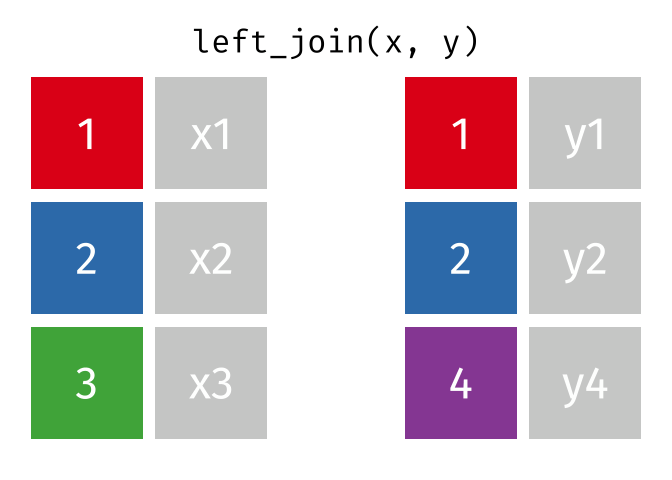

1 2 3 4 5
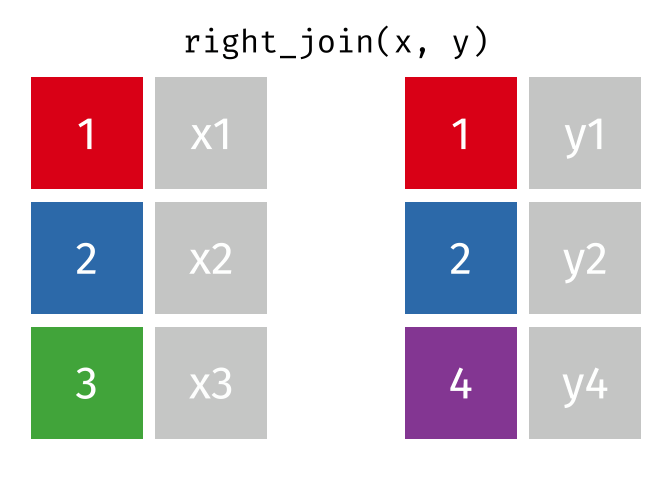
1 2 3 4 5
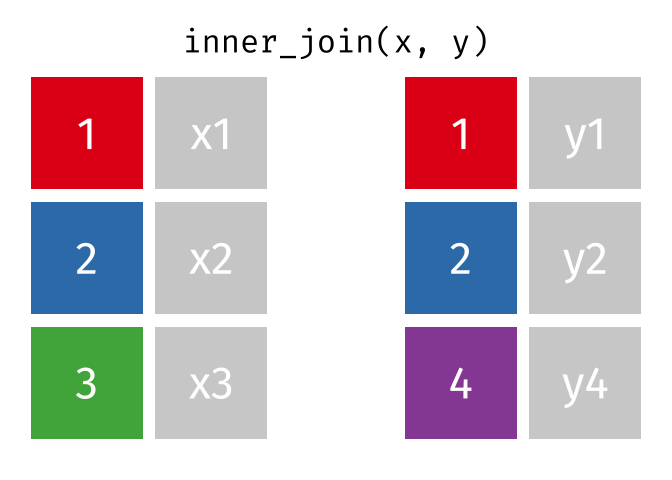
1 2 3 4 5
1 2 3 4 5